使用 Docker 图形化管理工具 Portainer搭建 Nginx + PHP 环境
相关链接:
搭建

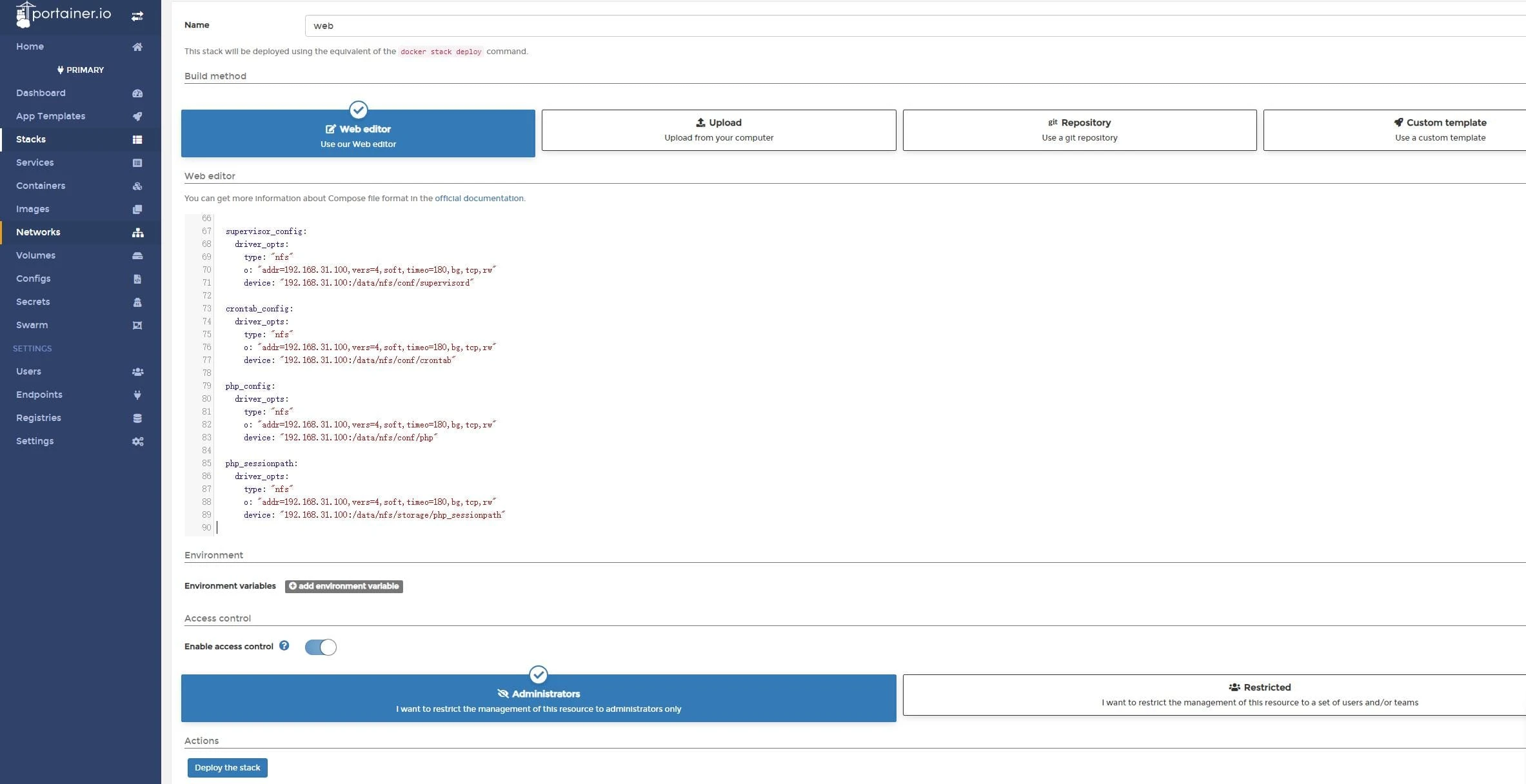
Editor 内容如下:
version: '3.2'
services:
nginx:
image: openresty/openresty
environment:
TZ: "Asia/ShangHai"
ports:
- "80:80"
volumes:
- nginx_config:/etc/nginx
- www_dir:/var/www
logging:
options:
max-size: 50m
networks:
- carpedx-network
sysctls:
- net.ipv4.vs.conn_reuse_mode=0
- net.ipv4.vs.expire_nodest_conn=1
deploy:
mode: replicated
replicas: 2
php:
image: registry.cn-hangzhou.aliyuncs.com/tanwb/php:7.4-fpm
command: supervisord -n
ports:
- "7000:9000"
- "22001:22001"
- "22002:22002"
volumes:
- www_dir:/var/www
- supervisor_config:/etc/supervisor/conf.d
- crontab_config:/etc/cron.d
- php_config:/usr/local/etc/php
- php_sessionpath:/sessionpath
logging:
options:
max-size: 50m
networks:
- carpedx-network
sysctls:
- net.ipv4.vs.conn_reuse_mode=0
- net.ipv4.vs.expire_nodest_conn=1
deploy:
mode: replicated
replicas: 2
networks:
carpedx-network:
external: true
volumes:
nginx_config:
driver_opts:
type: "nfs"
o: "addr=192.168.31.100,vers=4,soft,timeo=180,bg,tcp,rw"
device: "192.168.31.100:/data/nfs/conf/nginx"
www_dir:
driver_opts:
type: "nfs"
o: "addr=192.168.31.100,vers=4,soft,timeo=180,bg,tcp,rw"
device: "192.168.31.100:/data/nfs/www"
supervisor_config:
driver_opts:
type: "nfs"
o: "addr=192.168.31.100,vers=4,soft,timeo=180,bg,tcp,rw"
device: "192.168.31.100:/data/nfs/conf/supervisord"
crontab_config:
driver_opts:
type: "nfs"
o: "addr=192.168.31.100,vers=4,soft,timeo=180,bg,tcp,rw"
device: "192.168.31.100:/data/nfs/conf/crontab"
php_config:
driver_opts:
type: "nfs"
o: "addr=192.168.31.100,vers=4,soft,timeo=180,bg,tcp,rw"
device: "192.168.31.100:/data/nfs/conf/php"
php_sessionpath:
driver_opts:
type: "nfs"
o: "addr=192.168.31.100,vers=4,soft,timeo=180,bg,tcp,rw"
device: "192.168.31.100:/data/nfs/storage/php_sessionpath"
registry.cn-hangzhou.aliyuncs.com/carpe/php:7.4-fpm的镜像内容是根据 carpedx/docker-php 创建的。
Dockerfile增加了:# 安装包管理器 Supervisor apt-get install -y --no-install-recommends supervisor # 安装定时任务 Cron apt-get install -y cron如果你要根据此
Dockerfile创建自己的镜像请注意,可能会在执行docker build -t my-image .时报网络连接异常,此时可能需要设置docker dns:
daemon.json中增加:"dns":["8.8.8.8","8.8.4.4"]
创建成功如下:
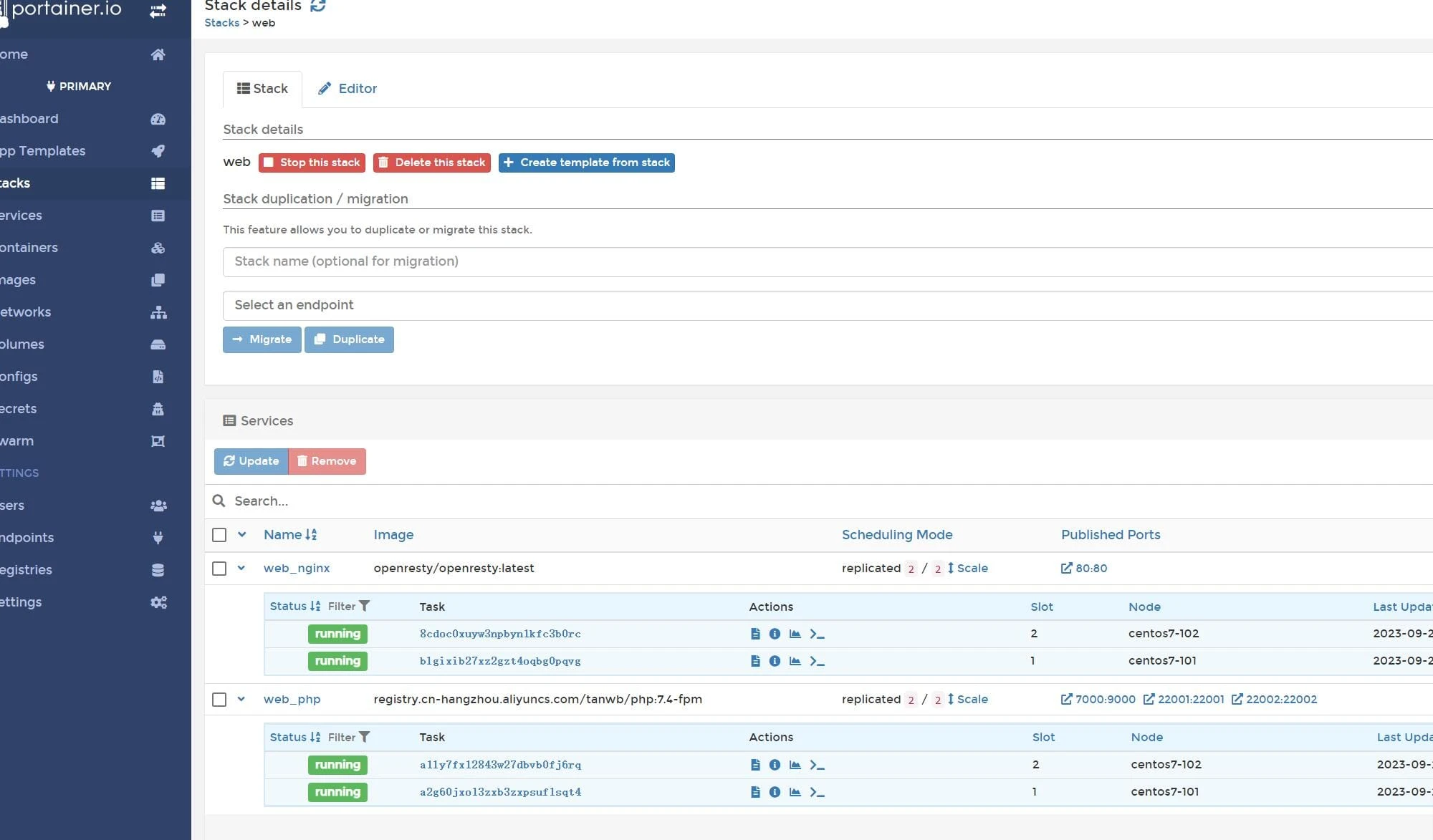
测试访问 http://192.168.31.101/ 网页如下:
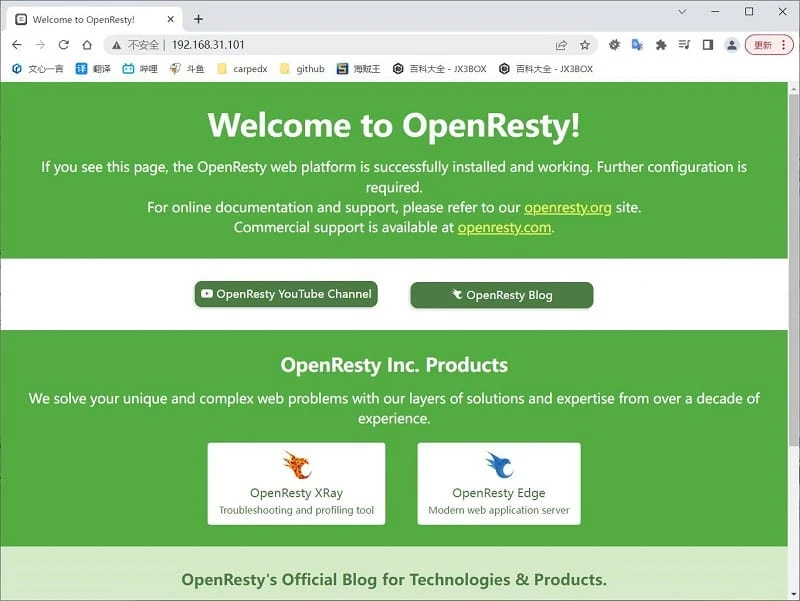
配置
在 /data/nfs/www 创建 index.php 测试文件,内容为:
<?php
phpinfo();
echo '<pre>';
print_r($_SERVER);
echo '</pre>';
修改 /data/nfs/conf/nginx/conf.d/default.conf 文件内容为:
server {
listen 80;
server_name localhost;
set $root_path /var/www;
root $root_path;
index index.php index.htm index.html;
location / {
if (!-e $request_filename) {
rewrite ^(.*)$ /index.php?s=/$1 last;
}
}
location ~ \.php$ {
try_files $uri = 404;
fastcgi_pass php:9000;
fastcgi_param SCRIPT_FILENAME $document_root$fastcgi_script_name;
include fastcgi_params;
}
}
在 /data/nfs/conf/supervisord 目录下创建 supervisord.conf 文件:
supervisor 可参考另一篇文章:PHP使用Spudervisor管理进程
[program:php]
command = docker-php-entrypoint php-fpm
loglevel=warn
stdout_logfile=none
stderr_logfile=none
重启 Docker Nginx 和 PHP:
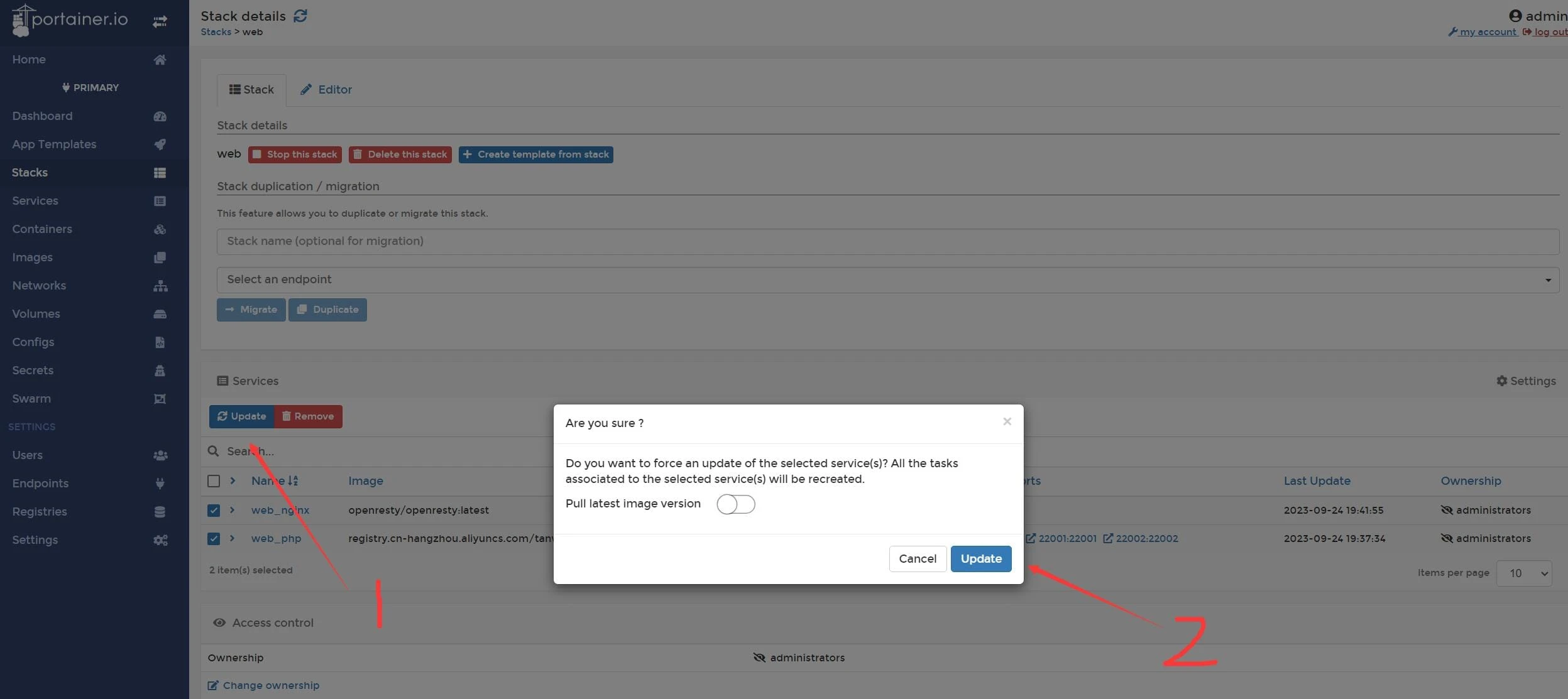
再次测试访问 http://192.168.31.101/ 应该如下:
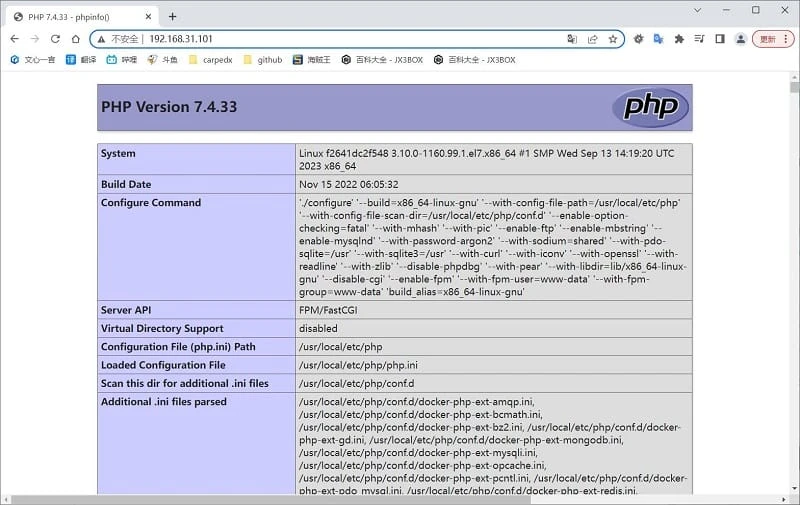
文档信息
- 本文作者:carpe
- 本文链接:https://carpedx.com/2023/09/24/portainer_nginx_php/
- 版权声明:自由转载-非商用-非衍生-保持署名(创意共享3.0许可证)