解决 yarn 网络连接异常,一直重试报错 tunneling socket could not be established... 导致包一直下载不下来
该异常就算关闭了代理也没用,还是会报错
解决方法
1)打开代理,查看自己的代理地址(比如此处我的代理是127.0.0.1:9999)
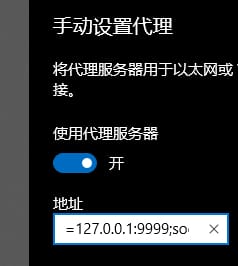
2)修改 yarn 和 npm 代理源
npm:
npm config set proxy http://127.0.0.1:9999
npm config set https-proxy http://127.0.0.1:9999
yarn config set proxy http://127.0.0.1:9999
yarn config set https-proxy http://127.0.0.1:9999
3)重新打开 cmd 执行命令即可
4)如果以上还是解决不了可尝试切换下载源
淘宝源:
npm config set registry http://registry.npm.taobao.org/
yarn config set registry http://registry.npm.taobao.org/
官方源:
npm config set registry https://registry.npmjs.org/
yarn config set registry https://registry.npmjs.org/
以下是一些其他命令,如果最后还是不行用来恢复初始设置
删除代理
npm删除代理
npm config delete proxy
npm config delete https-proxy
yarn删除代理
yarn config delete proxy
yarn config delete https-proxy
**卸载重装 yarn **
查看npm全局已安装
npm ls -g
卸载yarn命令
npm uninstall -g yarn
安装yarn命令
npm install -g yarn
非 Windows 系统下如果 npm uninstall -g yarn 之后,yarn 还是可用的,可以尝试手动删除
rm -rf /usr/local/lib/node_modules/yarn
rm -rf /usr/local/bin/yarn yarnpkg
文档信息
- 本文作者:carpe
- 本文链接:https://carpedx.com/fragment/yarn-error-network-connection-retrying/
- 版权声明:自由转载-非商用-非衍生-保持署名(创意共享3.0许可证)